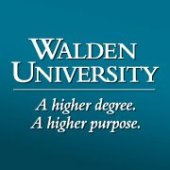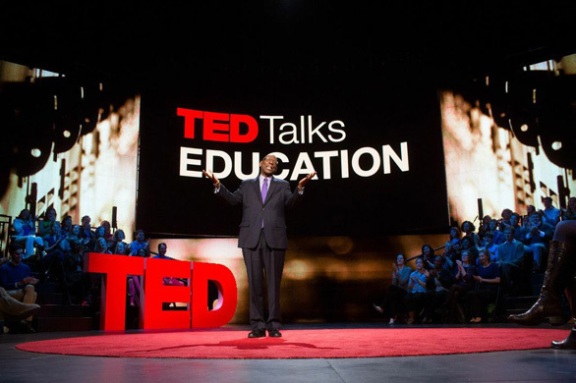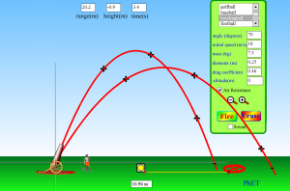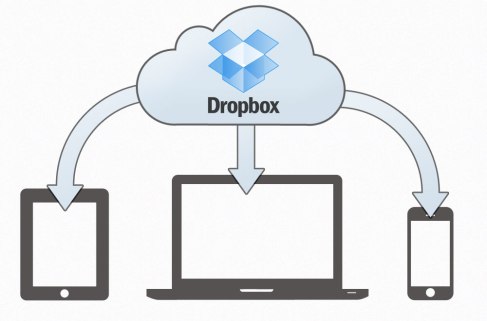Plagiarism is becoming more common in the online learning envrionment everday. As a result, the challenge of preventing plagiarism is becoming more difficult for online universities. This blog will address a series of questions related to plagiarism, detection and prevention.
1. What plagiarism detection software is available to online instructors?
One of the most widely known and used programs for detecting online plagiarism is Turntin. I am very familiar with this program becasue the online University I am enrolled in presently uses this program (Walden University). This company operates under a cloud-based program that provides several services such as checking for originality, managing submissions, evaluation of student papers online and providing writing services. After submitting a paper, the program will cross-match any submission with previous works and provide a comparison of the similarities of other work.
2. How can the design of assessments help prevent academic dishonesty?
Todays learners are being prepared to work in all types of environments and situations. Therefore, it would be beneficial to design assessment that discourage cheating. Two suggestions for that would be to allow open-book tests or collaboration on assessments. It is important to make assessments as authentic as possible and keep in mind that traditonal exams are not the best assessments to issue in an online environment (Laureate Education Inc., 2012).
3. In an effort to reduce the opportunity for plagiarism or cheating, what facilitation do you propose to use as a current or online instructor?
It is the facilitator’s role to educate learners about copywright, fair use and plagiarism, therefore, as an online instructor I would create an activity that would assess how much learners know about plagiarism and use it as a needs assessment to determine what specific things need to be taught related to plagiarism. I would also suggest using the online libraries and writing centers that most online universities provide to students to help them with properly citing other writer’s work.
4. What additional considerations should be made to help detect or prevent cheating and plagiarism?
As an instructor it is important to get a clear understanding of the learner’s definition of cheating. Most leaners don’t consider copy and pasting from a website or reusing material from previous work plagiarism; when indeed it is. It would probably be beneficial to provide examples of what plagiarism and cheating looks like so that the learner will have no excuse if cheating occurs.
References:
http://turnitin.com/en_us/about-us/our-company
Laureate Education, Inc. (Executive Producer). (2012). Plagiarism and cheating. Baltimore, MD: Author.